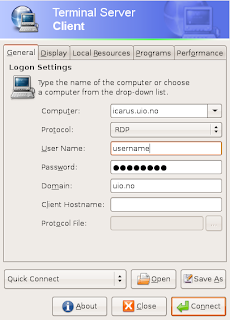 from Application > Internet, and then type in your destination computer address ( or remote desktop server at university or somewhere), username & password , ...
from Application > Internet, and then type in your destination computer address ( or remote desktop server at university or somewhere), username & password , ...Some tips : If you are connecting to a PC, make sure the Remote Desktop is enabled on your PC. Basically, right click on My Computer, click Properties. Choose the Remote tab, and click the check box for Remote Desktop. Then go to Windows firewall and add an exemption for Remote Desktop, if it didn't already. If you have a Symantec firewall or something else, make sure to open the port there instead!
Then use the Terminal Server Client in Ubuntu and give it the XP machine's IP address. Choose RDP as the protocol.
No comments:
Post a Comment