Well it took me a while to find out what the hell this port is @ work but I post it here, so it might helps others and prevent wasting of time ...
Wiki describes DMS-59 as followed :

DMS-59 is a 59-pin electrical connector generally used for computer video cards. It provides two DVI outputs on a single connector. An adapter cable is needed for conversion from DMS-59 to DVI or VGA, and different types of adapter cables exist. The connector is four pins high and 15 pins wide, with a single pin missing from the top row, in a D-shaped shell, with thumbscrews.
The application for DMS-59 is to support a higher density of video displays, in a similar amount of connector space to a DVI connector. DMS-59 supports two DVI Dual Link digital channels or two VGA analog channels from a single connector. The compact size lets a half-height card support two high resolution displays, and a full-height card (with two DMS-59 connectors) up to four high resolution displays.
The DMS-59 connector is used by ATI, NVIDIA, and Matrox for video cards sold in Lenovo Thinkcentres, Viglen Genies and Omninos, Dell, HP, and Sun computers. Some confusion has been caused by the fact that vendors label cards with DMS-59 as "supports DVI", but the cards do not have DVI connectors built-in. Such cards, when equipped with only the VGA connector adapter cable, cannot be connected to a monitor with only a DVI-D input. A DMS-59 to DVI adapter cable needs to be used with such monitors.
The DMS-59 connector is derived from the Molex Low Force Helix connector, which can also be found on some (presumably earlier) graphics cards. These ports are similar to the DMS-59 port, but have all 60 pins present, whereas DMS-59 has one pin (pin 58) blocked. You cannot put a connector plug with all 60 pins (such as a Molex 88766-7610 DVI-I splitter) into a properly keyed DMS-59 socket.
The photo is taken from wikipedia.
9th of July 2008 - 10:30
Source : Wikipedia
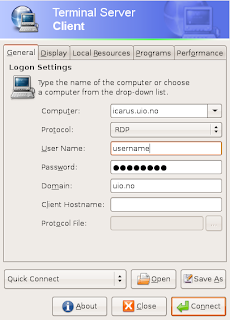 from Application > Internet, and then type in your destination computer address ( or remote desktop server at university or somewhere), username & password , ...
from Application > Internet, and then type in your destination computer address ( or remote desktop server at university or somewhere), username & password , ...