You think you need to worry about a lot of copyrights and money and installing softwares like windows to burn an ISO file on a CD/DVD. Well if you have Linux you are wrong. Follow the tutorial and in 10 seconds you start burning your ISO file.
How to burn iso files on Ubuntu Linux.
1. Download the file.
2.Right click on the file and click on
Write to Disc...
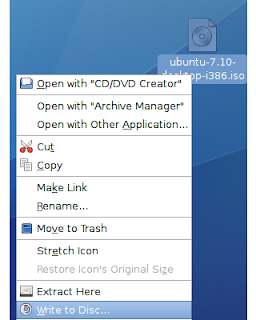
3.In
Write To Disc screen you choose your CD Burner and Write speed and when you are done just click on
Write Source
Source
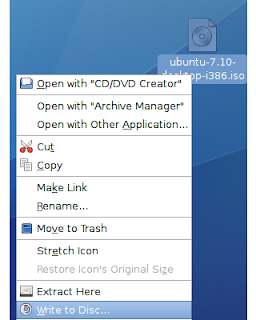 3.In Write To Disc screen you choose your CD Burner and Write speed and when you are done just click on Write
3.In Write To Disc screen you choose your CD Burner and Write speed and when you are done just click on Write Source
Source
No comments:
Post a Comment